Switch Kit
A simple way to switch to Park Bank – as it should be.
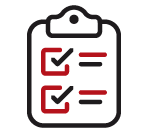
Convenient Process
Get a Switch Summary and Status
Streamline Your Direct Deposits and Automatic Payments
What's the worst part about switching banks?
Switching banks.
But it doesn’t have to be. We make switching easy with ClickSWITCH®. ClickSWITCH will take care of moving your direct deposits and automatic payments, and even close your old account for you.
Just 10 minutes and a couple clicks – and we’ll take care of the rest.
How does ClickSWITCH work?
Just follow these six simple steps:
- Call 608.278.2801 or come by any Park Bank branch to receive your activation code.
- Access Park Bank’s ClickSWITCH portal here
- Enter the activation code provided and create your personal password.
- When prompted, enter your new password, and log in.
- Read and accept the terms of use.
- Click on your desired tab and follow the instructions to create and submit your switches.
How do ClickSWITCH tools ensure a smooth account transition?
They provide a Switch Summary. View the progress and details of your requested switches.
They give you a Switch Status. Track and see confirmation when your account has been switched to Park Bank.
- Home
- Resources
- Our Bank
- Get Started
- Switch Kit